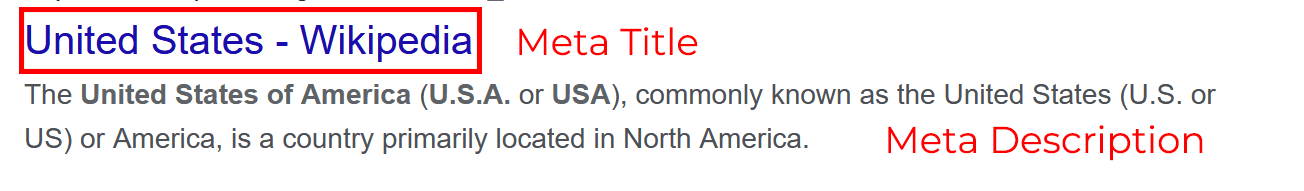Once you want to start editing the content on your actual website pages, simply navigate to the page you wish to edit.
Once you are logged in, you will see a gear icon at the bottom of every page. You can see it on the bottom right of the image below. Once you click it, three new buttons will pop up.
1. My Account – This takes you back to the owner dashboard
2. Business Settings – Edit business settings (point 2 in the above documentation)
3. Edit Page
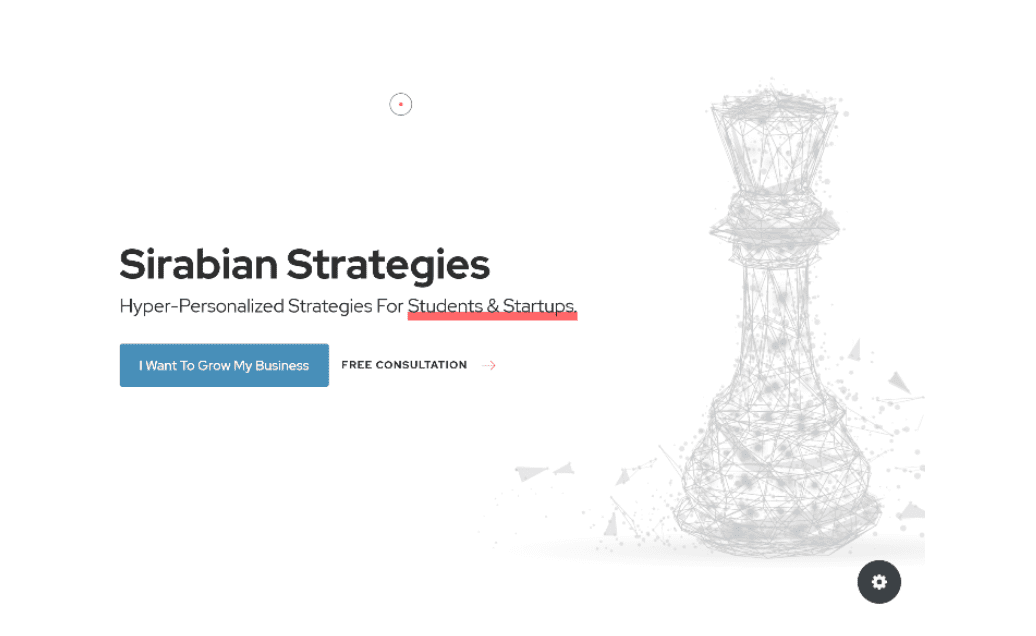
We will discuss how to edit the page. First, click on the “Edit Page” Button. It will now look like this:
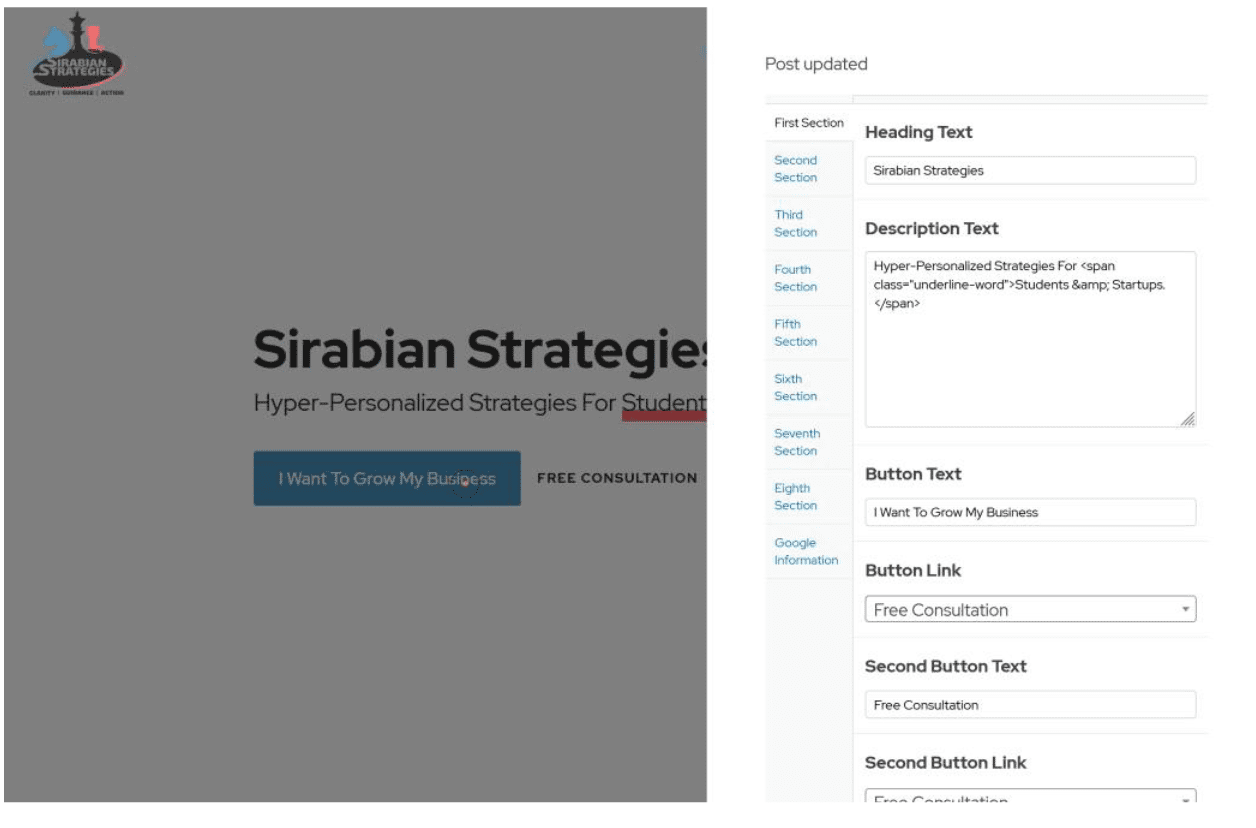
Simply go through and edit all the text, on the bottom of the white section that slides out will be a submit button. That will submit the changes, and they will take effect.
Once you fill out all of the content for the page, the last thing needed is to complete the Meta
Tags. In the same edit window, the last tab on every page is titled “SEO Information” this is the information provided to search engines. Again, this must be filled out correctly and in line with the guidelines described in the edit window.
We are in the process of creating helpful documentation for SEO purposes, but for now, if you want additional information, reach out to us and we can assist.
Inside the SEO Information section, there will be a field for a keyword or keyphrase. This is designed to give search engines a targeted word that will help categorize your website for searches. Do not use the same keyword on multiple pages. An example of this would be "Las Vegas Business Consultant". This content is never visible on the website, but rater it is for search engines.
This is the title of your page, it will also be submitted to search engines. 50-65 characters recommended and please include your important keyword.
If you look at the picture below, we have outlined what the Meta Title & Meta Description looks like to search engines and visitors.
This is your page description. The recommended minimum is 135 characters, and a maximum of 300. We have set a limit on this content box so no more than 300 characters can be added for your convenience. Try to add your keyword into this section as well.